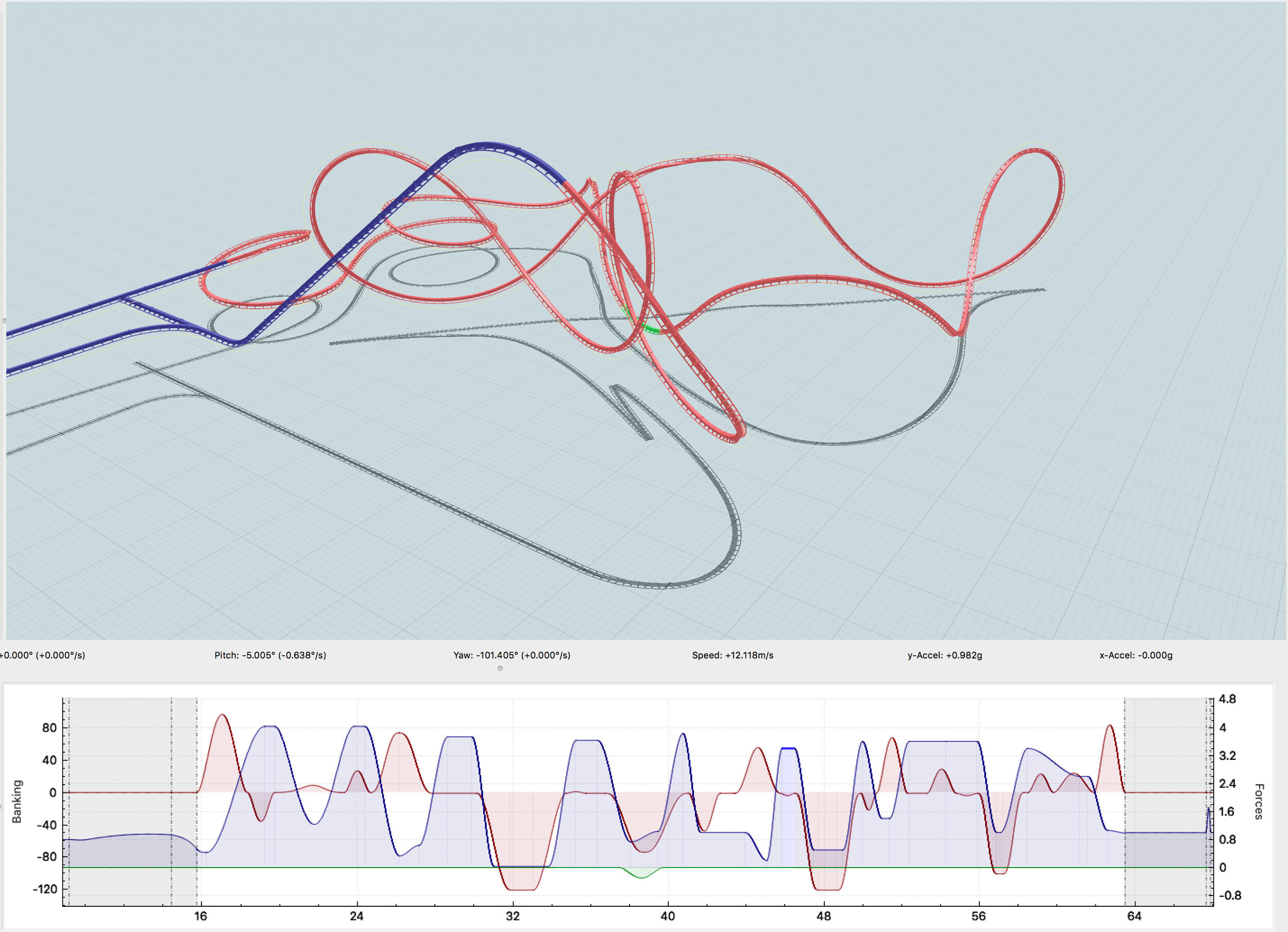bob_3_
Giga Poster
Not sure if this is allowed in this forum, but its more of a portfolio than an actual website...?
But CF has always been where I share my work and I've just reached a stage where I have a number of projects I'm super proud of and I wanted to present them in a way Im unable to do on the forums and exchange sites. I've curated some high quality screens, the area music, POVs and an insight into the FVD design process along with downloads for each project. I want people who don't have NL2 to be able to experience these projects in the best way possible. I will continue to share the progress of my projects on these forums, but I thought I'd just share what I've done here for you guys to enjoy.
But CF has always been where I share my work and I've just reached a stage where I have a number of projects I'm super proud of and I wanted to present them in a way Im unable to do on the forums and exchange sites. I've curated some high quality screens, the area music, POVs and an insight into the FVD design process along with downloads for each project. I want people who don't have NL2 to be able to experience these projects in the best way possible. I will continue to share the progress of my projects on these forums, but I thought I'd just share what I've done here for you guys to enjoy.